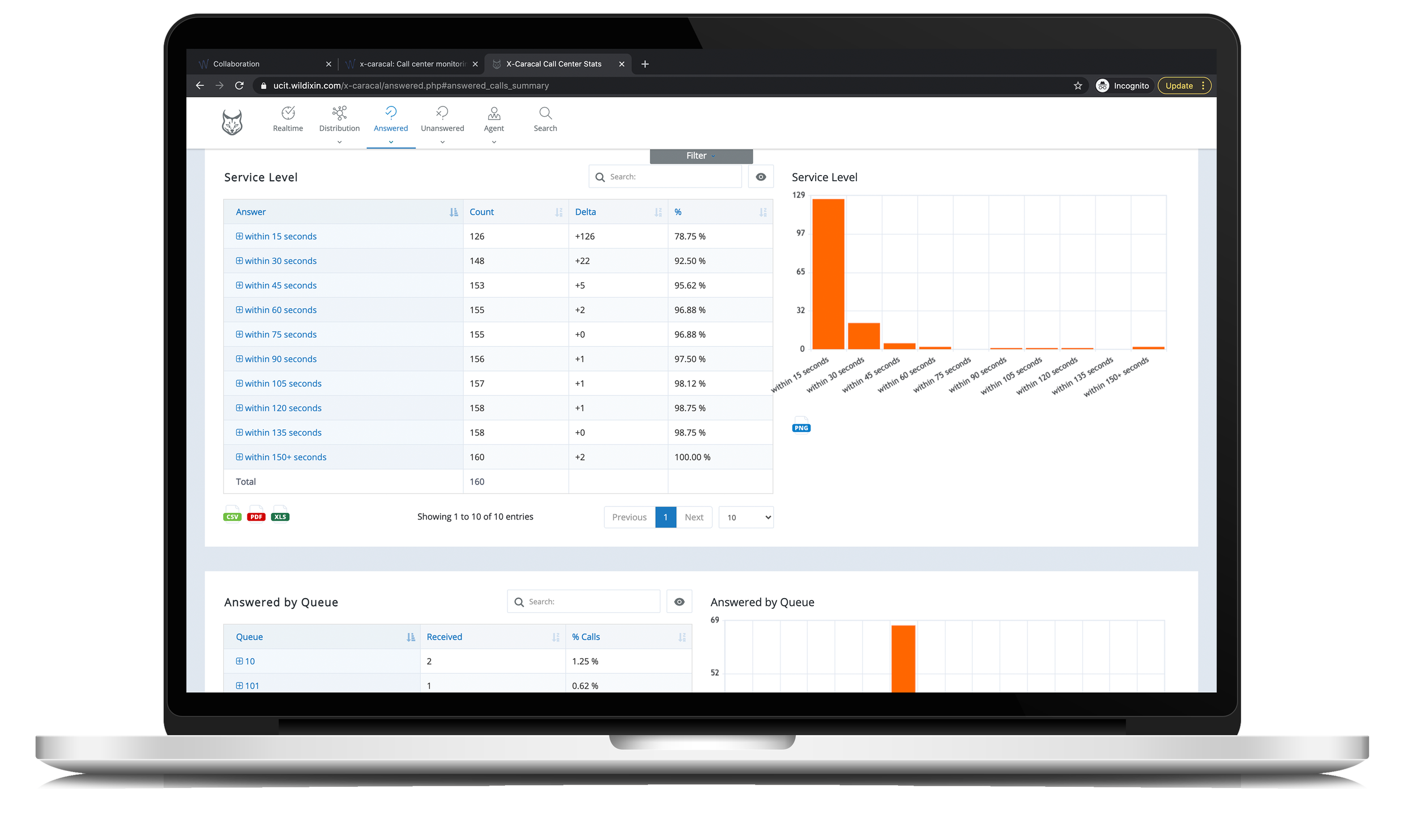Business Survival Kit
for your business continuity…
Overview
An essential aspect of any business plan is to account for those elements which we cannot control. As numerous worldwide catastrophes have taught us, from the COVID-19 outbreak to economic crashes, what we cannot control can have a disastrous impact.
Although we are in charge of our own business decisions, we cannot predict the future, especially events that impact or impede business.
These obstacles can be massive in scale, such as a hurricane or a global pandemic. There can also be more localized problems, such as a power outage or building renovations. But from a business perspective, both major and minor problems of this nature bring the same result: they all inhibit our ability to reach the office, and therefore to keep a company going.
Damages caused by a lack of productivity can be shockingly severe
80% OF BUSINESSES THAT DON’T RECOVER from a disaster, 1 month later, go out of business.
ON AVERAGE, UNPLANNED DOWNTIME COSTS 35% MORE PER MINUTE THAN PLANNED DOWNTIME, RESULTING IN AN AVERAGE OF 53% LOSS IN REVENUE
Right now, it seems as if all we can do is make guesses about certain disasters and pay to protect ourselves against those specific predictions.
WHAT IF YOU HAD A WAY TO PROTECT YOUR COMPANY’S ABILITY TO WORK, NO MATTER WHAT?
Currently, it is growing increasingly difficult to avoid impediments to business. The global economy is shrinking, which means even disasters in one far-off corner of the world can affect you at home.
But what if people could keep on working without having to be in the office?
YOUR BUSINESS DESERVES TO BE EFFECTIVE.. NO MATTER WHAT
An effective smart working solution would allow your business to continue even when you cannot reach the office. To operate at ideal levels, this solution should feature fully untethered mobility; employees should be able to pick up their devices and work from any location as soon as they need to do so. Even if they have never used the solution before, IT teams should be able to set up and configure the platform remotely and quickly, taking less than a few hours at most.
Security should be built into the solution to minimize the possibility of user error from employees. The solution should also be extremely simple to use with minimal training, because employees working out of the office will have reduced access to IT teams.
Solution should also include as many communications tools as possible in one place (i.e., a consolidation of features) so that smart working is as intuitive as working in office and thereby maintains productivity levels.
The Wildix Smart Working solution fully embraces untethered mobility, security, simplicity and a consolidation of features to ensure an optimal means of remote operation.
The goal of implementing these four concepts is to allow workers to immediately pick up their work and continue from an alternate location, with any necessary installations or configurations of the platform taking place quickly and handled by a remote IT team.
In the event of a scenario that limits access to the office, both large-scale (natural disasters, public health concerns) and small-scale (blackouts, issues with building maintenance), the unique combination of capabilities offered by the Wildix platform enables business continuity without interruptions that would otherwise cost excess time and money.
The rapid response allowed by the Wildix Smart Working platform enables employees and businesses to quickly return to regular operating capacity rather than conducting no business during the periods of downtime.
This quick rollover capability is enabled primarily through a bring-your-own-device approach to UCC technology that sacrifices neither enterprise-level security nor user-friendly simplicity.
PLATFORM COMPONENTS
COLLABORATION:
A software component that is central to the Wildix Smart Working solution. This application is required to implement Wildix Smart working; however, because it runs entirely within the browser rather than through downloading an additional app, it is highly flexible and BYOD-compatible. Collaboration contains all the essential features of UCC such as voice calls, chat, video calls, fax and more, and is accessible entirely through the browser.
CLASSOUND:
An optional VoIP PBX service. Using CLASSOUND, inbound and outbound calls made via office numbers are routed through the company's VoIP infrastructure, allowing communications to occur through familiar channels even when working from home. The service also works for international calls, and is therefore recommended to those users who are interested in establishing a continuity-enabled PBX that supports global communications.
Kite:
An optional plug-in for websites. This software integrates with web portals to display an interactive area where visitors can chat, call or even video conference company agents directly through the browser with just a click. Website visitors also are able to see the presence status of agents for awareness of who is available for contact. Combined with collaboration, the plug-in allows employees to seamlessly communicate with customers from home.
Vision/SuperVision:
Optional hardware solutions. These are two separate office-grade phones, the Vision representing a basic model and the SuperVision a more advanced version. Both devices sync to a VoIP PBX over WiFi, with no switches or hardware configuration required. The device then logs the user in through Collaboration, making itself a device for placing and receiving calls through their usual PBX number while using a familiar handheld phone.
The Principles of Smart-Working
UNTETHERED MOBILITY:
This refers to the ability to use a smart working solution in a mobile capacity as soon as it is needed, with no delays whatsoever. Rather than requiring downloads or installations, an "untethered" solution would be usable in a mobile capacity from any device instantaneously. As a result, such a solution would create a seamless transition from an office setting to a work-from-home scenario and incur zero costs from downtime, taking at most a few hours to be remotely configured should initial setup be required.
SECURITY:
To be a valuable business solution, smart working must be just as secure as working from the office—otherwise, the risk of working from home could exceed the benefit of having a business continuity plan in place. An effective smart working system must also be secure without complicated measures or external programs, otherwise there is a risk of employees not using them to work more quickly and without interruption.
SIMPLICITY:
Because employees will be in less frequent contact with IT departments while working outside of the office, a smart working solution must be usable with little to no training and encounter few technical problems.
CONSOLIDATION OF FEATURES:
If smart working features are spread out across multiple apps and interfaces, employees will spend too much time switching between them to be as productive as they were in the office. Features must therefore be in a unified interface, representing a single, consolidated solution. This will also minimize complexity and training.
Implementation of Principles
In order to realistically achieve the full results of these principles, the Wildix Smart Working solution makes use of certain core design elements that facilitate ideal business operations from any location. This design is conceived primarily by considering the implementation of the solution at the end-user's level – that is, an understanding of how the average user will approach the actual interface and available features within the solution.
End-users don’t have to be tech experts to activate the Wildix Smart Working solution. Setup and configuration can be performed remotely in a few hours.
The following four sections will therefore address the specific features and design elements that contribute to the essential principles of smart working.
Untethered Mobility
The ability to use the Wildix solution from any device instantaneously is facilitated by the following design elements:
NO DOWNLOADS OR INSTALLS:
The Wildix platform is accessible fully within the browser. Simply by entering the organization's URL unique to their VoIP PBX and the user's individual login info, users may log into their UCC channel instantly. This enables nearly any device to function as an employee workstation.
FAST CONFIGURATION:
If a user does not have the Wildix Smart Working solution enabled, IT teams can activate the platform quickly and entirely remotely. The fastest possible configuration takes just a few minutes, as engineers only have to change a user's license level through the Wildix Portal to grant full access to Smart Working capabilities. IT professionals can also provision phone lines through the Smart Working platform from a remote capacity, in this case taking less than a few hours to do so.
NO MISSING FEATURES:
Within the browser-based interface, users have access to the full range of features they would typically use within an office environment (see "Consolidation of Features" for further details). Creating a feature-rich platform in this manner eliminates the possibility that, in leaving the office to conduct work elsewhere, an employee may forget a device that is essential to some communicative aspect of their work. Employees are consequently able to work flexibly with greater reliability.
BYOD COMPATIBILITY:
Limiting corporate communication channels to company-issued devices can potentially limit smart working capabilities in the event that an employee leaves said device behind at the office. To ensure more relible business continuity, the Wildix solution allows employees to access their company PBX through any device, including personal laptops, desktops, tablets and smartphones, regardless of OS or hardware.
With the Wildix solution, any device functions as an employee workstation
Security
The Wildix Smartworking solution achieves IT security equivalent to that of an office setting through the following design elements:
WEBRTC:
Wildix Collaboration operates through the WebRTC technology that is built directly into Chrome, Firefox and other major web browsers. The security advantages inherent to WebRTC are both enormous and widely documented. Utilizing a combination of Datagram Transport Layer Security (DTLS), Secure Real-Time Protocol (SRTP), direct end-to-end encryption and direct browser-to-browser communication, WebRTC establishes communications that are difficult to intercept and to decrypt.
INTERNAL PROTECTION:
Because WebRTC runs natively within the browser rather than as a standalone application, Collaboration functions as a separate entity from other components on the device. Consequently, in the event that Collaboration is used on a device infected with a virus or malware, the platform will remain uninfected as a result of its inherent separation from other elements in the device.
NO EXTERNAL APPS:
Although in theory external VPNs and SBCs should improve security, in practice, they make the product more unwieldy by requiring additional logins, or increase the media path of the connection and reduce connection quality. Even if these problems are avoided, requiring additional programs creates the product's attack surface. The Wildix solution therefore establishes secure connections without additional programs or plugins via the aforementioned power of WebRTC.
INHERENT SECURITY:
A significant number of security breaches are caused due to user error, such as users failing to connect through a VPN or configuring the platform's settings incorrectly. To circumvent these issues, the Wildix solution establishes secure connections automatically through the methodologies described above, while also maintaining a secure IT environment by means of the native security of the browser. As a result, the Wildix solution guarantees security with minimal training a
Simplicity
The Wildix Smart Working solution also achieves straightforward, easy-to-use implementation at the user's level through the following design elements:
INTUITIVE DESIGN:
Operating through a simple, immediately understandable layout, the Wildix platform is designed to be easy to learn and intuitive to navigate. A simple overview of the platform's all-inclusive features will quickly allow users to understand how to utilize the application.
CONSISTENT LAYOUTS:
The appearance, UI and functionality of Wildix Collaboration is purposefully consistent across all devices, including desktop, tablet, mobile and the dedicated mobile app. As a result, any training over or familiarity with one instance of the solution will carry over to another, further minimizing the amount of time users will need to gain an understanding of the solution in different contexts.
RELIABLE TROUBLESHOOTING:
Regardless of how much training a user receives on a platform, it is still a distinct possibility that users will have trouble using a feature or configuring a particular setting within it. To streamline this process, IT experts can offer more intuitive troubleshooting for users via screen sharing, or even remotely configure other users' settings in order to immediately allow employees to continue their work.
Consolidation of Features
The Wildix system is further streamlined when deployed at home by having multiple features present within one interface, granting the following benefits:
TIME-SAVING IMPLEMENTATION:
In the Wildix solution, all the necessary features within a UCC platform are accessible within one window in the browser: chat, voice calls, videoconferencing, faxes, voice mail, etc. are all available in one space. This reduces time that might be spent on alternating between various applications in order to implement disparate UCC features.
MINIMIZED TRAINING:
Because all the necessary components for daily business communications are hosted within one space in the Wildix solution, employees are only required to undergo training for that one program to understand its use. The process of becoming familiarized with the solution is likewise simplified as a result of employees only requiring familiarity with one interface.
MULTIPLE INTEGRATIONS:
The Wildix solution supports a wide range of integrations, including with Google, Microsoft Teams, Salesforce, SAP Business One and numerous other major tech names and programs. This, too, simplifies the training process in utilizing Wildix by routing multiple tools into only one interface with which users need to become familiar. Likewise, it further saves on time spent during operation by negating the need to switch between applications for various work purposes.
Value Gained
With a simpler smart working solution in place, employees can work outside the office in the event of disaster, enabling businesses to remain productive in periods where their productivity would otherwise be reduced or even rendered void.
As such, smart working provides businesses with value akin to an insurance policy; it serves as a means of preparing against unforeseen circumstances that hinder profits or progress, with little discernible reduction in productivity while being used outside the office. Operating without such a framework available therefore leaves businesses vulnerable to disruption both on a worldwide scale or simply at the local level. However, it should also be reiterated that smart working through an effective platform has benefits beyond business continuity. By implementing smart working on a regular basis, businesses gain numerous workplace advantages, including:
These statistics suggest that implementing smart working regularly can prove a sound investment even if a company is not required to make use of it for business continuity purposes.
Yet as operating at reduced or even zero productivity spells dire tidings for a business's future, it is still considerably wise to proactively implement this infrastructure as a preventative measure against disruption.